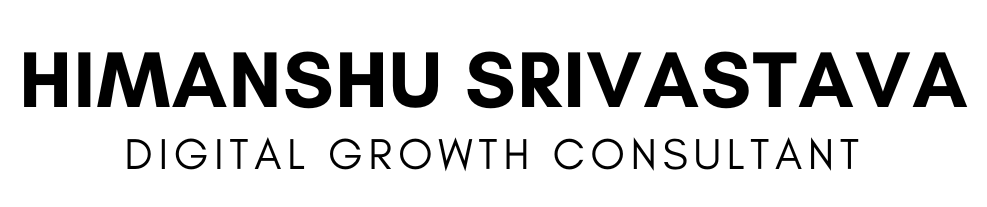Blogging is an art through which we share certain useful information to our readers. And, in return, we get paid for all the work we do. But, how? It’s through the traffic or in layman’s terms, the number of visitors that visits our website, spends some useful time there and provides important feedback for further improvements, etc. But, again we get stuck to our ancient query, how to generate more and more traffic on our website? Well, there are several ways of doing so and it depends on the nature of the individual who practices them. So, today in this post, I will share some of those ways with which you can attract a generous amount of traffic onto your blog post. So, dig right to this post with me and witness the flood of visitors onto your blog. So, let’s start.
Table of Contents
- Write a compelling blog post
- Optimize your blog for search engine
2.1 Focus on LSI Keywords
2.2 Title, Meta & URL
2.3 Mobile Optimized
2.4 Image Optimization
2.5 Internal Linking
2.6 Use Search terms ( Search Console)
2.7 Page Speed Optimization
2.8 Guest Posting - Leverage the power of social media
3.1 Facebook Group & Connections
3.2 Twitter
3.3 LinkedIn - Bring the flood of traffic by Pinterest
- Google my Business (Local SEO)
So, let’s start our discussion on all these steps!
1. Write a compelling blog post
After performing some research on different kinds of blog posts, one thing that arrested my attention was the quality & quantity of today’s blog posts. When you are just a fresher in the blogging field, it is not at all required to produce blogs/content at a brisk pace, just for the sake of publishing them. It has 2 main disadvantages:
- It consumes a lot of time.
- Fewer readers and more contest don’t make any sense at all.
So, it’s your time and your decision about whether to produce outdated content or generate generous traffic on less content. Also, since there are millions of posts that one can create for a blog, many of them are useless at this stage. Like ‘Opinion Posts’ where you give your personal opinion on anything. Why one would ever show his/her interest in your opinion? You need to have a rapport among the audience and only then, one can show a sort of interest in your opinions.
But, don’t get afraid at this moment of time. There are some topics and kinds of posts that one can consider even as a fresher. These are:
- Link Roundup posts
- Ego Bait posts
- Poster Boy posts
I am sure, many of you are wondering for their meaning first. So, let’s not waste your time and get started.
Link Roundup posts
It’s every blogger’s dream to have traffic on the website from day one which is not possible at this stage and even after some time, it’s not going to happen on its own. And, that’s why Link Roundup is vital. But, what do you mean by this? Here is the explanation. Suppose, you have your own list of best content till date, then you can have your own links given to some reputed industries that are more than willing to share and promote those links. So, they have a rapport and good fan following, so whoever from their side clicks on your link on their website will ultimately land onto yours. And, if you have done something good, they in the future, will be your customer. Therefore, some reputed pages with high traffic can lead to a flood of traffic on your site. Here, you have used another website to promote yours. This is Link Roundup. For example,
(Source: www.quicksprout.com)
The highlighted mark indicates a link roundup process.
Ego Bait Posts
I am sure, you must be hearing this term for the first time here only. This is true as it is not a common practice and most of the bloggers aren’t aware of this too. But, Mark my words, the rarer it is, the more useful it is. It is basically a type of content that is specifically written to boost up the ego of an influencer, individual, company, etc. You try to make them look good by making them feel that it is their advice which aided them and let them link to your post.
Poster Boy Posts
Very much similar to Ego Baits, but adds a new dimension to your post. As a blogger, I don’t want to waste my and your time, so in simple language, when anyone or a company launches a new product or service for the audience, the best way to do so is to present those customers in front of the new ones who in actual, have used that product which will make them believe about the pros of that product. This is what we call as Poster Boy strategy.
(Source: www.quicksprout.com)
So, this section must have given you ample knowledge of developing a compelling blog for you and your audience benefit.
2. Optimize your blog for Search Engines
If you aren’t able to gather potential traffic to your blog, the sole reason for that can be your blogs are accessible to limited people. And the sole reason for this is the lack of optimization of your blog for search engines. This includes the lack of image and mobile optimization, lack of proper internal linking, poor page loading speed, etc. So, in this particular section, I am going to discuss the various techniques with which, your blog will witness a pool of audience. So, let’s begin.
- Focus on LSI Keywords
LSI stands for Latent Semantic Indexing. LSI keywords are pretty much similar to Keywords, the key difference being that LSI ones help the search engine to understand the page better and deeper. And for your simpler understanding, consider one example. If your blog is about ‘Pizza and its Preparation’, Google will start scanning your webpage for keyword- Pizza and its Preparation for a number of times. And if it is able to find some, it will start its search for LSI keywords like pizza sauce, cheese, oven, etc. After finding these too, Google can proudly declare that the entire blog is on ‘Pizza and its Preparation’.
Hence, LSI keywords are the keywords closely attached to the keyword.
- Title, Meta, and URL
If you have a sufficient understanding of SEO then you must be aware of the importance of Title, Meta tag, and URL. These 3 play an important role in SEO. We will discuss this in the below section:
Title
A Title tag is a clickable headline that appears as a result on the search engine results page (SERPs). It is the concise description of the entire blog post and thus, must be accurate. Its optimal length as per SEO is 50-60 characters and this ensures the proper display of your title on SERPs. It is important because it helps the search engine in recognizing what the post is all about.
Meta
A meta description is very much similar to the Title tag with the only difference in the usage and length. A Meta description should ideally be of length up to 160 characters and it should consist of a brief description of what’s inside the blog. It is important to make the proper use of the limit of 160 characters by carefully mentioning all the key points of the blog. Additionally, your reader will skim through the meta description beforehand in order to confirm whether the blog is of use or not. So, keep the Meta description in check. Also, proper use of keywords is recommended in meta descriptions.
URL
URL is the first thing along with the Title and Meta description that attracts the views of the crawlers to your page and is equally important as the other two. There are some important aspects of choosing an SEO-friendly URL which is:
- URL should be short in length as longer URL even confuses the search engines.
- Try to incorporate a static URL.
- It should be keyword rich.
- URLs should have hyphens as a word separator. This also enables the clicker to quickly understand what the page is all about.
- Don’t include any date or uppercase character in the URLs.
- Don’t use blog post titles in the URLs.
Lastly, the below-mentioned graph clearly defines the importance of short URLs.
(Source: www.moz.com)
- Mobile Optimized
Mobile Optimization is a process of adjusting the content of your website as such that the visitors can even access your website from their smartphones. With passing time, each individual or company is in the race of developing mobile-friendly sites as over the last 3 years, more people have started accessing the Internet from their mobiles than their PCs or laptops. According to a case study in October 2016, nearly half of the population has shifted to their mobile phones for browsing online rather than doing the same on Desktops.
(Source: www.moz.com)
Moreover, it has been predicted that towards the end of 2019, almost 80% of the viewers will shift to mobile-friendly sites. Hence, your website needs to be a responsive one that adjusts its size according to the screen size being used and the content needs to compliment that because, for mobile-friendly sites, the character count and size becomes extremely useful as now space is a limited one.
- Image Optimization
Image Optimization is a process of optimizing your blog images such that they occupy less size without any compromise with the quality and responsiveness. Image optimization is an important factor which also determines your site ranking on search engines. Today, most of the viewers look for the images rather than the content as an image/picture is worth thousands of words. We love understanding via an image more than words. Also, search engines prefer high-resolution images along with high-quality content. Image formats like JPEGs and PNGs more likely to help you in image optimization than GIFs. Some important guidelines to be referred to for image optimization are:
- Refer to images with small file size.
- Organizing multiple images is better than clustering them.
- Use a proper caption along with images.
Hence, image optimization is an important aspect of generating optimum traffic on your site.
- Internal Linking
For every webpage, there are two types of links available. One is an external link and the second one is an internal link. Today, we will discuss the Internal Link in detail.
An internal link is a link attached to a webpage which acts as a pathway to another webpage or an image, document, etc. Or in layman’s term, an internal link is a reference to another page on the same website. Key advantages of using an internal link are:
- Helps the user in navigating on a website.
- Helps in spreading link equity on the website.
- Helps in connecting several pages to a single page for easy reference.
The optimal structure of an SEO-friendly website look like a pyramid. Just in a pyramid, the head is connected to the lower levels by the minimum number of ways, similarly, there should be a limited number of links between the homepage (main page) and the other pages. This helps in attaining the best rank on search engines. This type of high-performing structure is common on websites like Amazon.in.
Hence, internal links are one of the many ways of attaining a higher rank on a search engine.
- Use search terms (Search Console)
Search Console is a free tool offered by Google which helps the website owners manage various activities related to their websites like how many people are visiting the site, whether they are mobile users or desktop ones, how they are finding it, etc. Since it’s of great use in order to have complete control over your website, now this has been put into use by marketing professionals, SEO professionals, business owners, and webmasters. Moreover, GSC has another important feature for its users, namely Search Analytics which gives the user an overview of the website’s performance on Google search results. So, in this section, I will discuss some of the strategies for small website owners to have their say in marketing via their websites that are, improve their website’s Google search results. So, let’s proceed.
Strategy #1
Well, Google doesn’t provide you with the 100% query data. So, what the best practice says is that in order to make the most of query report, simply go through the available query report quarterly and delete the irrelevant ones while highlighting the required ones. Then, using the ready query report, you can create some additional content for the pages that were earlier missing from the websites.
Strategy #2
Most of you must be familiar with SEO and CTR. But, for those who aren’t, let me explain them in a brisk. SEO stands for Search Engine Optimization. It is a process in which we optimize our page/blog/website for attaining a higher rank on every search engine which ultimately leads to huge traffic. CTR stands for Click-Through Rate. Higher the CTR, better it is. To determine it, simply divide the total number of impressions by the number of clicks. A query is what the user types in including the misspellings. Some queries are highly generic in nature and thus have low CTR which indicates that query is competitive and your page needs SEO work for good standing. Hence, improving SEO and CTR is another way of gathering extra traffic.
Strategy #3
Now, let’s filter out the search query for a specific page. To do so, click on the radio button at the top of the Analytics report. A number of pages will appear in a row. Click on any one page in the row. This opens up a new view with nothing on it and click on the queries as shown below.
(Source: www.searchengineland.com)
So, in this way, you have filtered out the search query for a specific page. These 3 strategies are what you can do with your data, but there are many other things that you can do with your data and that too, depends on a number of factors.
- Page Speed Optimization
Page speed and Site speed are completely different from one another. While site speed determines how fast your speed loads, page speed determines how fast a page on that site loads. Better the speed of loading, better it would be. The two disadvantages of a slow loading page are:
- A slow page speed means that the search engine will take more time in crawling through all the pages on the site and this might have a negative impact on your site indexation.
- A slow page speed leads to higher bounce rates and lower average time on page. In the end, it leads to poor conversions.
Hence, the low page loading speed can lead to lower traffic on the site. According to SEO practices, below-mentioned strategies can lead to a faster page loading time. These are:
- Reduce the sizes of your HTML, CSS, and JavaScript files which occupy a size >150 bytes.
- Use PNG format for the images and JPEG for the photographs. Also, make sure that their size is not more than required.
- Use a Content Distribution System so that your users can have faster access to your site.
- Each time a page redirects to another page on the same site, the user has to wait for the HTTP request-response cycle to complete. This makes them waiting for extra time and leads to the loss of potential traffic from your site.
So, in a nutshell, the better your page loading speed is, the more your site will be accessible via the Internet.
- Guest Posting
Ever wondered how arduous is it to develop a strong relationship with your readers through your blogs? It is arduous!! When we start a business, we look for a partner who could guide us at every point and aid us in every difficulty. The same scenario is true for blogging. Guest Blogging, or commonly-known as Guest Posting is a way of contributing your own developed content to other website and get a link to your website in return. Now, after spending so much time as a Blogger, you must have understood the importance of links to your site/blog. So, Guest Posting is a win-win situation for both, the guest (who gets a link) and the owner (who get valuable content). Now, with you must be very much familiar with guest posting, it’s the right time to discuss with you how you can find a good guest posting site on your own.
So, in order to find a website for guest posting, one thing to keep in mind is to make sure that the website has a good number of followers and shares positive shares and comments across all social media platforms. In order to find such a site, simply Search for:
Keyword “submit a guest post”
Keyword “guest post by”
Keyword “accepting guest posts”
Keyword “guest post”
Keyword “guest post guidelines”
Or
NICHE + “write for us”
NICHE + “contributors”
NICHE + “guest writers”
NICHE + “guest post guidelines”
These are known as Search Strings. In all these, replace NICHE and Keyword with the topic of your preference or you admire. For example, if I am interested in Fashion, then what I will search will look like:
Fashion “guest post” or FASHION + “guest post guidelines”.
Note: Do remember to share all your guest posts on all your social media platforms to further improve your standings among other guest posters/bloggers.
3. Leverage the power of Social Media
Ever wondered, from where the bloggers get their viewers? Do they come while searching for a particular topic on Google or someone recommended them about them? Well, you are near to your answer, but I would like to add on the power of Social Media to it. Yes, Social Media is the best way of attracting more reader to your blog without any sort of trouble. Social media helps you to maximize your brand search, engage with the right people and build traffic on your site. And with more and more people shifting into social media with advancement, don’t lag behind and leverage the power of social media for your promotion.
There are several Social Media platforms to choose from, but today, I will discuss those ones only which boasts the presence of the most potential audience. These are:
- Facebook Groups & Connections
Can you name somebody who hasn’t a Facebook account? I will wait! I am sure you can’t as nearly everyone has a Facebook account or I can say almost 2 billion people are active on Facebook right now, 65 million-plus business are there on Facebook, and 6 million-plus advertisers are promoting themselves on it.
(Source: www.buffer.com)
In your Facebook application, you must have noticed in the recommendations, that there are suggestions for different pages and groups related to different niches like shopping, fashion, cooking, etc. What is the purpose behind it? It’s simple. The owners of those pages are using Facebook pages to promote their business and build a potential audience through it. It is rightly so, as Facebook is meant for more than just posting selfies and all. Use it to promote your blogs by posting some kinds of promotion content like short stories, videos, texts, images, etc. along with the blog links so that the interested ones can skim through that link. Moreover, since 65% of Facebook users are mobile users, your content should be mobile-friendly.
With more than 335 million active users, Twitter is no longer an unknown name to any.
(Source: www.buffer.com)
It has been the king of social media giving the power to the common men and women to raise their voice and views regarding anything. It is the greatest platform for news related to sports, entertainment, politics, etc. With the character limit of 280 characters per tweet, one can easily post promotional content for their upcoming or existing blogs and if that content proves to be a sparking one, then get prepared for a flood of visitors on your blog.
(Source: www.buffer.com)
Whenever this term, linked on comes to our mind, we deem of jobs and resume. But, now, it has evolved more as a social marketing site than a job search site. Now, with over 294 million users preferring LinkedIn, industry experts use LinkedIn to build networks with one another, develop their brand, promote themselves and their business to make more and more people aware about them, and so on. Along with all these, LinkedIn also gives you advertising opportunities in the form of ads by the side of the site, posting promotional content, etc.
4. Bring the flood of traffic by Pinterest
You must be wondering why I have used a separate sub-heading for Pinterest though it is one of the social media platforms. This is because it is different from others as this is where one can discover new things and keep themselves updated with new things. While on other platforms, engagement is the prime focus. Over 200 million folks flock this site every month to discover new things, recipes, products, etc.
Pinterest provides business opportunities to brands to help them build an engaged audience and guide traffic to their website. But, for that to happen, you need to be familiar with its basic terminologies like:
Pins
(Source: www.buffer.com)
A pin in Pinterest is equivalent to s tweet on Twitter. It is the building block of Pinterest and consists of images, texts, infographics, videos, etc. On Pinterest, you can add new pins from your favourite websites.
Board
A board is a place of organizing all old and new pins at a single place.
(Source: www.buffer.com)
On Pinterest, you can create a separate board for everything like a board for destinations, a board for lifestyle, and so on. Via boards, businesses and individuals can divide their content based on different topics and interest so that readers can easily browse through them.
Repin
A Repin occurs when an individual adds a pin to their own board while browsing. But along with this individual, the one who pinned for the first time, will also get the credit.
(Source: www.buffer.com)
This ends our discussion on the basic terminology associated with Pinterest and now let’s learn how to drive traffic through Pinterest.
- Share the BEST ideas with your followers
The foremost thing to do in order to be successful on Pinterest is to share the best pins that are inspirational and actionable and is engaging to the audience.
(Source: www.buffer.com)
- Target a specified audience
Like any other social media, targeting a limited yet potential audience will produce far greater results rather than going after the broader and unspecified audience. If you focus on sharing consistent content with your audience regarding your niche, you can be their ideal model of inspiration and learnings.
- Be patient with what you are doing and for what
Unlike any other social media like Facebook, Instagram, Twitter, etc. where results can occur in less than 24 hours, Pinterest, on the other side is meant for long-term growth over days, months, or years.
(Source: www.buffer.com)
- Images are the King on Pinterest
Pinterest is an image-based platform where clearer the images are, the maximum the results will be. Therefore, always use HD, uncluttered, and eye-catching images on Pinterest.
Hence, this concludes our discussion on bringing a flood of traffic through Pinterest.
5. Google my Business (Local SEO)
What is SEO? This question is now an answerable one due to its worldwide popularity. But, what is Local SEO? Now, it is somewhat a challenging one for many. But, no worries! Today, in this section, I will make you familiar with this term to detail. So, let’s start.
Local SEO is the process of promoting your services and products to the locals exactly when they are looking for them online. This can be achieved by a number of methods, some of which are different from ones practiced in standard SEO.
For a deeper understanding, consider an example. I want a nearby salon for a hair cut. So, I will search for ‘salons near me’ and the search engine will show me up with a number of salons to choose from. Now, the search engine will recognize this as a Local Search as my query involved ‘near me’ i.e. this is a localized search. Here, standard SEO may or may not produce precise results while Local SEO can and thus, this field is of equal importance.
(Source: www.brightlocal.com)
This image is regarding the local search for plumbing services in San Francisco.
Now, there is another term associated with Local SEO. That is known as Google my Business. As the name suggests, it is your business profile on Google. On Google, you can feed almost every information regarding your products or services you offer. A big part of Local SEO is that your GMB profile should be updated with the latest offerings and features you offer. Only then, there will be higher chances that your local business will appear at the top of the search.
Hence, as this blog suggests, there is an ample number of ways of building a generous amount of traffic on your website and to my knowledge, there are much more other than provided here. So, choose the best one for you and your business and with time, you will see yourself at a prime location than others.
I help people who are struggling to get desired results in their business, I do this by offering training, personalized consultation, and dedicated growth sessions so they can harness the full potential of digital growth and get the optimal results.