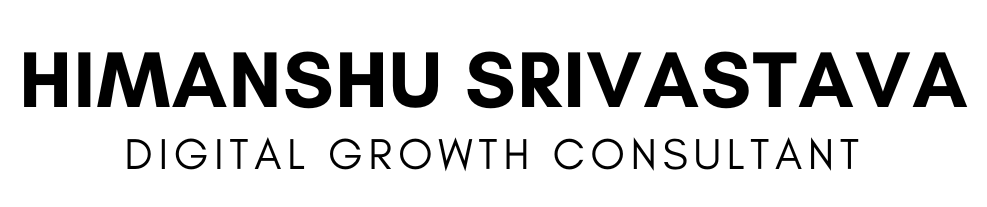Blogging is an art, passion, business, and dream for many. It develops a connection between you and the readers. Your blogs, henceforth, play an important role in building that connection. To be able to start a successful blog with which you can survive in this competitive arena, you need to consider many important parameters which can take your blogs to an extreme level or can even drop you into a pool of failures. In today’s article, we have discussed those parameters in detail which will help you in registering your name among the best bloggers around the world. So, let’s start our journey.
1. Choose a Topic
This can be considered the foundation stone of your career as a Blogger or I can say that it is the topic only that can motivate you for becoming a blogger. The topic for blogging is what one should choose after proper research and discussions. A topic should be chosen in such a way that it fulfills all the below-mentioned criteria:
- The chosen topic should have popularity among the audience of every age group.
- It should be meaningful and beneficial to your readers.
- You as a blogger must have ample knowledge about that topic.
- The chosen topic must create a strong connection with your readers.
- You as a blogger should have an interest in that topic so that you can explore the topic in a better and more interesting manner.
All these points when kept in mind, will automatically aid you in reaching the BEST topic for your blog. Therefore, the topic needs to be chosen in such a way that it fulfills all these requirements, and then only you can succeed in the long run.
2. Choose a Domain Name
After being done with the topic selection process, now comes the time for registering for a domain name. But, what is a domain name? It is a type of identity with which you are going to be known among the masses, your readers, and on the World Wide Web. Everyone will search for your domain name on the search engines to reach your blog. Hence, just imagine the importance of a domain name. But, choosing one for your business is not a cakewalk. You should keep in your mind that DOMAIN NAME ONCE REGISTERED CAN NOT BE CHANGED. You would need to register another one if you wish to change it. So, keep these points in mind before finalizing your domain name.
- A domain name should not consist of letters, unique numbers, any symbols, etc.
- Keep it simple and sweet.
- The domain name should be short in length and easily readable.
- It should be SEO-friendly.
- Your domain name should have an easy pronunciation and must be easy to remember for ages.
- Lastly, your domain name should summarize the content and nature of the blog.
All these make a domain name the best in the market. Now, a domain name is incomplete without a proper extension. Some of them are .in, .org, .com, etc. Out of these, .com is the most common and most preferred extension among the website developers and bloggers because:
- Nearly 46% of bloggers and businesses prefer .com extension as it lends more credibility to their business.
- Search engines give more preference to .com than any other extension.
- .com indicates that you are more established and trustworthy.
Hence, .com plus an appropriate domain name is all you need as a blogger.
3. Choose a Host
So, until now, we have talked about the topic and domain name. But, after that comes to the hosting company and hosting plan. Website Hosting is summarized as a hosting service via which one can make his/her website accessible via the World Wide Web i.e. after successful hosting, everyone can search for your website on any search engine. And for this, there are millions of companies that compete with one another in attracting more and more individuals to them. But, one company that needs no introduction is BLUEHOST. It has hosted more than 2 million sites since its inception in 2004-05. If you are a freelancer and want to invest less but need more returns, then BlueHost is for you. Some of its advantages are:
- It provides 24/7 support to all its customers.
- BlueHost provides a 1-click WordPress installation facility.
- For new users, it provides domain names free for 1st year along with a great discount on the hosting plan.
- It has a brilliant uptime and fast server speed.
- Users get the provision of customizable hosting plans to meet their requirements.
And many more to be listed but to ease out your task of reading them, just go for it and gain some experience of hosting with them. Moreover, one should not consider free hosting sites where you can host for free as they don’t allow users to work according to their needs and also, don’t provide necessary help and support. So, go for BlueHost and start your journey with WordPress.
4. Install WordPress
Installing WordPress on your own is a hectic task. But, by choosing BlueHost as your domain name provider, you get the facility of getting it installed in a single click, that too by BlueHost itself. That’s another advantage of them. So, in this section, we will teach you from scratch how to do it and what to do.
So, let’s start.
- Visit the BlueHost official website and click on ‘Get Started Now‘.
Here, you will see the UI of the site. Search below and click on the ‘Get Started Now’ to start the process as illustrated below.
- Pick a Hosting Plan
BlueHost provides you with three categories for selecting an appropriate hosting plan. These are Basic, Plus, and Choice Plus. All these come with different features and under different pricing so choose one after proper research and according to your requirements. Below is the page that will appear with all the plans.
You can also change or upgrade the existing plan in the future on BlueHost.
- Chose a Domain Name
Once you are done with the hosting, you will find yourself at the domain name window. Here, you can use your previously owned domain(if any) or can also choose a new one. Adjacent to the domain name, a drop-down list provides you with commonly preferred extensions like .net, .com, .in, etc. You can use any of these as per your preference. This is how the page will appear.
- Create your BlueHost account
Now all the key steps are completed and now it’s time to create an account on BlueHost for this, fill out the account form and re-check the information regarding your hosting plan and domain name and with this, your BlueHost account is ready. This is what it will look like.
- Launching your WordPress Website with BlueHost
Now, you have created an account on BlueHost and installed WordPress but your site isn’t live on the World Wide Web and can’t be accessed by anyone. To make it live, you have to design it and this can be done via the control panel on the left side of the screen as shown below.
On the control panel, click on ‘My Site’, then on ‘Login to WordPress’, and this will take to your website with your own registered domain name. Then, apply the desired theme and plugins. Then, go again to the control panel, and click ‘Launch’ and soon, your site will be live
- Choose a Theme
WordPress comes with a number of themes to choose from for your site. Since WordPress is used for developing different types of sites, every theme available on it has served a different purpose. So, choosing a perfect theme sometimes takes time and effort but today, we will help you with this in this section. Below mentioned guidelines will help you in choosing an appropriate theme.
- Keep it simple.
- Themes are both, responsive and non-responsive. So, always choose the responsive one as they can adjust its layout according to the size and shape of the screen.
- WordPress becomes more powerful with the help of plugins. So, the theme should support all the available plugins.
- The chosen theme should be compatible with all the browsers as most of the users prefer different browsers.
- Lastly, the theme should be SEO-friendly.
So, with these guidelines, you can easily choose a theme to enhance the performance and appearance of your site.
- Useful Plugins
What is a plugin? This might be the query raised in your mind whenever you have heard of WordPress. A plugin is simply a piece of computer software that when installed and applied to your website, gives it some additional functionality and enables you to do anything with your site. With a single plugin, you can add additional features and pages to your website and there is no limitation on the number of plugins being installed on any website. The more the plugins, the better is your website. For example, if you want to watch a video on your site, you may not be able to do so without a video playing plugin as some browsers don’t allow it. But with so many plugins to choose from and install, it becomes difficult to choose for our purpose, and for that, just take a look at the below-mentioned useful plugins list with their uses. You can find all the below plugins in the plugin section of WordPress.
- Yoast SEO
As the name suggests, Yoast SEO helps you with the on-page SEO tactics and helps you in optimizing your content to match the SEO guidelines. It is a must-have plugin on your WordPress website.
- Sucuri
Sucuri is a leading security plugin available on WordPress which protects your website from hackers and web attacks. It simply creates layers of security to safeguard your website and content from viruses and malware.
- UpdraftPlus
Having the proper backup of your website and its content is a must for any blogger or an individual. Your data and website both can be attached by hackers who can also destroy your data or sometimes, even the hosting provider can lose your data under unforeseen circumstances. So, UpdraftPlus, a powerful WordPress backup plugin is the most important plugin to be installed. It allows you to set up automatic site backup schedules and will also help in restoring the site back under any circumstance.
- WP Rocket
Whether your website is responsive or not is also determined by its loading speed. Father is the loading speed of your website, the higher responsive it is. So, to make your site more responsive and enable faster loading, WP Rocket is the plugin that is best suited for these purposes. This plugin makes your site load faster on any search engine.
- Beaver Builder
First of all, Beaver Builder is more than just a plugin. It is a website development tool in itself, or in lament terms, it is more of a framework category. This is basically a drag and drop custom page builder that aids in creating custom sites in no time. It is easy to use, fast, lightweight, fully customizable and offers a variety of features to incorporate into the website. Moreover, it is compatible with almost every WordPress theme and other plugins. Custom sites built using Beaver Builder are 100% responsive.
- Insert Headers and Footers
There are several ways of adding headers and footers in WordPress, but the easiest method is to use the Headers and Footers plugin to add header and footer code in WordPress. There are many advantages of doing so like:
- This plugin saves the header and footer in a separate place so that you can update or change your theme.
- This plugin enables the insertion of headers and footers in an easy and faster way and will also organize them in a separate place for future reference.
So, the Headed and Footer plugin is by far the best way to insert headers and footers on your website.
- W3 Total Cache
Like WP Rocket, W3 Total Cache is too meant for increasing for reduce the loading time of your WordPress site and improve its overall performance on every platform. But out of these two, WP Rocket is considered the best plugin for the purpose because it is updated regularly and it doesn’t affect the contents of the site.
- Get Started
So, this post is basically meant for all those who are on the verge of getting into the blogging journey and are pretty not well aware of the WordPress terminologies like domain name, hosting, plugins, etc. With this post, we believe that we must have eased off your task somehow and now it’s your time to utilize all the knowledge shared here into practice and start building your first WP website and installation of the above-mentioned useful plugins.
FAQs
What’s the difference between a Blog and a Website?
Ans. A website is static in nature and is not updated on a regular basis while a blog is dynamic in nature and is useful only when updated regularly. A website is usually maintained by a firm or a company while a blog is generally maintained by an individual.
How often should I blog?
Ans. It usually depends on the niche you are writing on. For example, if it’s a fast-moving niche, then you have to blog on a daily basis to have a cut over others. Otherwise, 1-2 blogs per week are considered good practice for bloggers to maintain the state of trust among the audience.
Does BlueHost charge monthly or all at once?
Ans. No, BlueHost doesn’t have any provision for monthly payment. They have an annual payment system and provide a 30-month money-back guarantee in case you are not satisfied with them.
Why should I use WordPress?
Ans. WordPress offers you every facility and feature that are important to enhance the working and performance of your website. Via WordPress, you can design your dream site in a few simple steps and without spending a huge amount of money. With the inbuilt plugins and some third-party applications, you can transform your website into a traffic-attracting site. So, with these, there are some other benefits of WP that one can know only after trying it. So, get started with WordPress today.
What does Blog stand for? What does Blog mean?
Ans. A blog is a website belonging to an individual where he/she shares information for the benefit of others. It needs to be updated regularly in order to keep the readers in pace with the modern world. A blog is sometimes, is started due to an interest in writing and it slowly converts into a full-fledged business with investments and returns.
I help people who are struggling to get desired results in their business, I do this by offering training, personalized consultation, and dedicated growth sessions so they can harness the full potential of digital growth and get the optimal results.